Is it possible it could be formatted for Windows? Would that cause this? Just thinking out loud.
Carl
----- Original Message ----
From: Otto Nikolaus <otto.nikolaus@
To: AppleiPod@yahoogrou
Sent: Friday, February 8, 2008 9:36:13 AM
Subject: Re: [Apple iPod] no "Device" and no iPod icon on desktop
I'm
sure
they
would
but
it
would
be
a
shame
if
the
problem
is
trivial.
Have
you
tried
a
different
USB
port?
Otto
On
08/02/2008,
Tom
Mitchell
<meltom108@burlingto
wrote:
>
Otto,
>
>
Ok,
I
tried
that.
The
problem
is
unchanged.
The
iPod
and
the
iMac
>
seem
unaware
of
each
other.
The
iPod
works,
I
can
listen
to
songs
>
and
watch
videos,
etc,
but
I
cannot
synch.
>
>
I
have
only
had
this
iPod
for
10
days,
I
bought
it
for
a
trip
next
>
week.
Do
you
know
if
the
Apple
Store
will
give
a
refund?
>
***
Has
your
question
already
been
answered?
***
***
The
iPod/iTunes
FAQ:
http://www.mcelhear
***
Yahoo!
Groups
Links
your
group
on
the
web,
go
to:
http://groups.
settings:
Individual
Email
|
Traditional
settings
online
go
to:
http://groups.
(Yahoo!
ID
required)
settings
via
email:
mailto:AppleiPod-digest@
mailto:AppleiPod-fullfeatu
from
this
group,
send
an
email
to:
AppleiPod-unsubscri
of
Yahoo!
Groups
is
subject
to:
http://docs.
____________
Never miss a thing. Make Yahoo your home page.
http://www.yahoo.
[Non-text portions of this message have been removed]
*** The iPod/iTunes FAQ: http://www.mcelhearn.com/ipodfaq.html ***
Change settings via the Web (Yahoo! ID required)
Change settings via email: Switch delivery to Daily Digest | Switch format to Traditional
Visit Your Group | Yahoo! Groups Terms of Use | Unsubscribe
__,_._,___


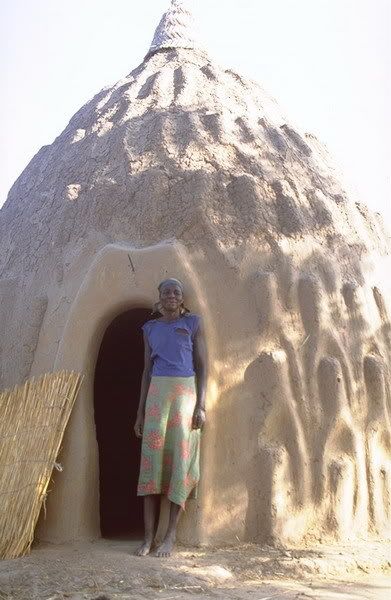




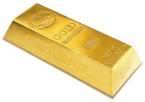


















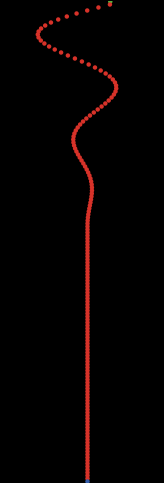
Tidak ada komentar:
Posting Komentar